The software and services I use. Think of it like a colophon for almost everything I do. Inspired by coryd.
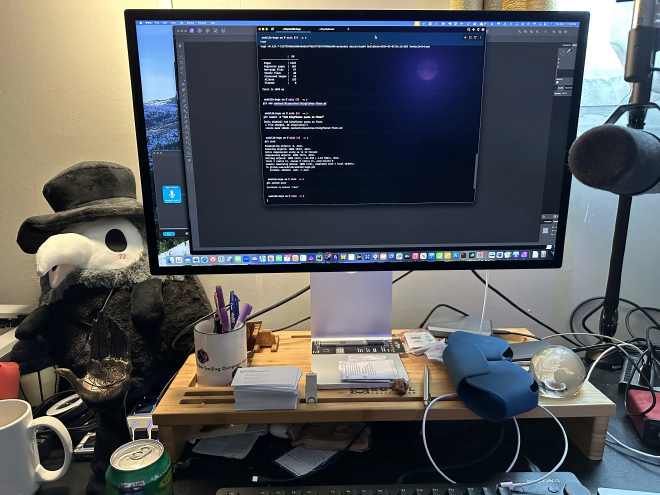
Hardware>
Hardware #
- Desktop setup
- Mac mini (2023, M2 Pro)
- Apple Studio Display
- Das Keyboard mechanical keyboard + number pad
- Apple Magic Trackpad
- Shure SM7B microphone mounted on a Rode PS1+ arm
- Focusrite Scarlett Solo USB audio adapter
- Zoom LiveTrak L-12
- Monogram Creative Console
- Apple HomePod (1st Generation)
- Apple AirPods Max
- Mobile setup
- 16 inch MacBook Pro (2023, M2 Max)
- iPad Pro
- iPhone 14 Pro
Desk and Chair>
Desk and Chair #
- SecretLabs Titan XL
- Monoprice Triple Motor Height Sit-Stand Corner Desk Frame with VIVO black table tops
Programming Languages>
Programming Languages #
- Python
- PHP
- JavaScript (when I have to)1
- Rust (learning)
I’ve also dabbled with C, C#, C++, Java, Ruby, and Go, but the above are my most used.
macOS + iOS>
macOS + iOS #
Apps I use on both desktop and mobile.
- OmniFocus: No other todo app has surpassed it.
- Reeder: My preferred RSS and Read Later app.
- Obsidian: My preferred note-taking tool.
- Ivory: An elegant and reliable Mastodon app.
- PDF Expert: An excellent PDF editor.
- Ulysses: An excellent app that I use for all my long-form writing.
- Drafts: For quick text capture on the go. Launches fast and can send the results to virtually anywhere else I need it.
- Tailscale: Easy private networks and routing.
- 1Password: For password and passkey management.
- MindNode: Where I plan all my TTRPG campaigns.
- Carrot: My favorite murderous weather app.
- 1Blocker: An exhaustive content blocker for websites.
- Stop the Madness: Removes so many web annoyances, e.g. autoplay videos, click-jacking, enabling native video controls, protecting native copy and paste functions, etc.
macOS>
macOS #
Apps I use on my Macs.
Development>
Development #
- Fish: This is my preferred shell these days.
- Starship: A blazing fast prompt manager for your shell, with a single human-readable config file.
- mise: I use this to manage various runtimes. It’s a drop-in replacement for asdf with improved ergonomics. It’s also much faster and doesn’t require me to run
reshimafter Homebrew library updates. - Nova: My daily-driver code editor.
- PyCharm: For more complex Python projects.
- I’ve been primarily using Hatch for Python projects, but my recent experience with Rye might merit switching.
- Postgres.app: The easiest way to manage a local PostgreSQL server on your mac.
- Transmit: For file transfers.
- Warp: I’m very fond of this speedy terminal.
- Hugo: It’s what this site is built with.
Production>
Production #
- Loopback: Create virtual sound devices for easy audio routing.
- Audio Hijack: The easiest way to record audio from any source.
- Farrago: A fun and easy to use soundboard app.
- Forecast: A helpful utility to add podcast chapters to your mp3s.
- iZotope RX: The most powerful audio repair tool I’ve encountered.
- Logic Pro X: I use this for mixing and mastering every podcast.
- Third-party Audio plugins
- Nectar: A great all-in-one plugin for vocals.
- Accusonus ERA Voice Leveler: Sadly, no longer available for purchase, but I plan to keep my copy until it stops working.
- Waves Vocal Rider: I’ve been experimenting with Vocal Rider the last month or so, and am so far pleased with the results. I may eventually replace ERA Voice Leveler with it. The initial experiments make the leveling sound more natural and less compressed.
- Neoverb: For when I can’t get the reverb I want out of Logic’s Space Designer.
- Vocal Synth: For altering voices and adding effects to them.
- Neutron: A Swiss Army knife for mixing, and in particular has a great noise gate and intelligent unmasking tool.
- Insight: A great metering plugin.
- Final Cut Pro: For video editing.
- Motion: For creating new animations for my videos.
Miscellaneous>
Miscellaneous #
- TextExpander: Eliminates repetitive typing with auto-expanding snippets.
- Rectangle: Free and open source window management utility.
- Yoink: Once you install it you will wonder how you got by without it.
- Affinity Photo: For photo editing.
- Affinity Designer: For vector graphics.
- Affinity Publisher: For desktop publishing.
- Microsoft Office/Teams: I work in healthcare technology and you cannot escape it. 😭
iOS>
iOS #
In addition to the the cross-platform apps above, I also regularly use these.
- Overcast: My favorite podcast player.
- Working Copy: A powerful Git client.
- Secure Shellfish: A great SSH terminal with Files integration.
- S3 Files: Provides Files integration for services such as AWS S3 and Backblaze B2 storage.
- Tailor: For stitching together phone screenshots.
- Endel: For sleep and concentration aid soundscapes.
Services I Use>
Services I Use #
- YNAB: The best budgeting app I’ve used, hands down.
- Apple One: Because sometimes I’m a basic bitch.
- Dropout: I’m not going to list every streaming service I use, but this one deserves its own callout.
- Mastodon: Decentralized social networking. I’m on my own single-user instance.
- Kagi: Great search without the bullshit.
- Buffer: For scheduling social media posts.
- NextCloud: A private cloud that I self-host.
- Fly.io: A container-based PaaS with a generous free tier.
- Linode: Where I host my NextCloud server.
- Vultr: Where I host a few small VPSs.
- DNS Made Easy: For all my hosted DNS management.
- Github and GitLab: For contributing to various projects.
- Backblaze: Keeps my computers and drives backed up. I also use their B2 storage for the massive amount of raw audio files we produce recording the podcast. At a fraction of the cost of S3, it was a no-brainer to migrate to B2.
- AWS S3: This site and a few others are served over S3+CloudFront.
- Buttondown: For my newsletter.
- Audiio: Very affordable source for royalty free music.
- Fireside: My favorite podcast host.
- Headliner: For making little audiogram teasers of podcast episodes.
- Discord: For chatting with folks.
- Zoom: For our podcast recording sessions. We all record locally and use the Zoom recording as a backup in case of file corruption.
We hates it, precious! ↩︎
