OMG, a workflow post! Apps, tools, productivity, oh my!
Listen, we all know that no app can make you more productive by itself. Your methods are always more important than your tools. But even knowing that, l love reading about what other people are using in their day to day work. I always come away with new ideas, and more often than not, find a way to implement them into my workflow. In that spirit, I’ve compiled a list of my weapons of choice for your consideration.
Before we get started, let’s take a moment to reflect on some received wisdom for this kind of thing.
Kindly remember that if, unprompted, you tell someone about your system for getting organized, you are no better than a vegan.
We good? Let’s get going.
Here are the 18 essential desktop, mobile, and web apps that I use every day, or nearly every day, to get shit done.1 I’ve kept this list to things you can actually implement in your workflow, and I’ve excluded any enterprise B2B tools, which honestly deserve their own post someday. I’m also excluding social apps, which have less to do with keeping tasks moving and more to do with keeping me sane.
Core Apps #
How do you keep track of what you need to do, and who do you need to respond to? That’s your core set of tools that everything else gets built upon.
1. Things #
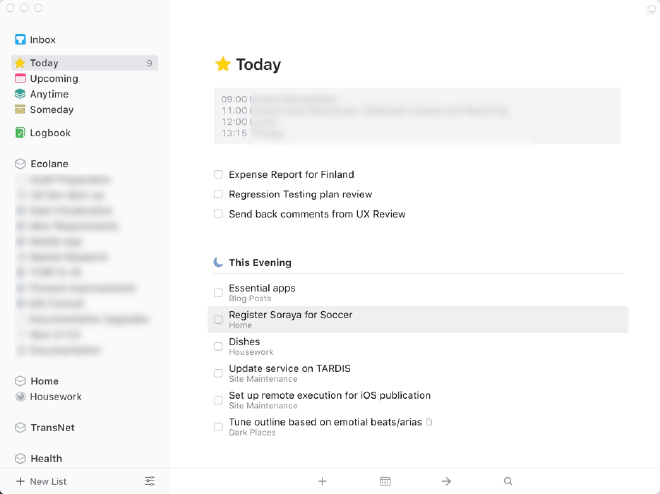
The fount from which all my work flows. I use Things to keep track of everything. Every task I complete starts out here, and I organize my days around it. I’ve tried almost every task manager that’s out there, and for a long time I was a dedicated Omnifocus user, but with the release of Things 3, I’m all-in.
Beneath its minimalist interface lies an immense amount of power. More importantly, within its quiet user experience, Things invites you to get things done instead of trying to manage byzantine project structures. Any task that pops up on my radar that I can’t resolve immediately gets sent to Things for processing.
It’s an amazing app that I grow more fond of the longer that I use it.
2. Mutt / Mail #
This is a split category as I have different needs for my personal email vs work. As I’ve written here before, I use Mutt for my personal email, connected to Fastmail. In my previous post, I explained why, so I’ll skip repeating myself.
For my work email, Mutt isn’t really an option. Our corporate email is on an Exchange server, so I use the stock Mail app on iOS and MacOS. I’ve tried just about every email client that connects to Exchange over the last two years, and while there’s a lot to love about apps like Airmail and Spark, I kept running into small annoyances where the advanced features were awesome, but basic stuff would occasionally break. So these days, I stick with the default apps for each platform.
Email is a process driven tool, so an app alone doesn’t help you much. I’m a big proponent of Inbox Zero and it’s central to me keeping my email in check.
3. Calendar #
Once again, I’m limited by Exchange here. I’ve tried a lot of wonderful apps, but none of them handle Exchange as reliably as the stock calendar app on MacOS and iOS. If you don’t suffer from that limitation, I’d recommend you check out Fantastical or BusyCal as a replacement.
Writing #
It will come as no surprise to anyone reading this that I spend a lot of my time for both work and personal projects writing.
4. Ulysses #
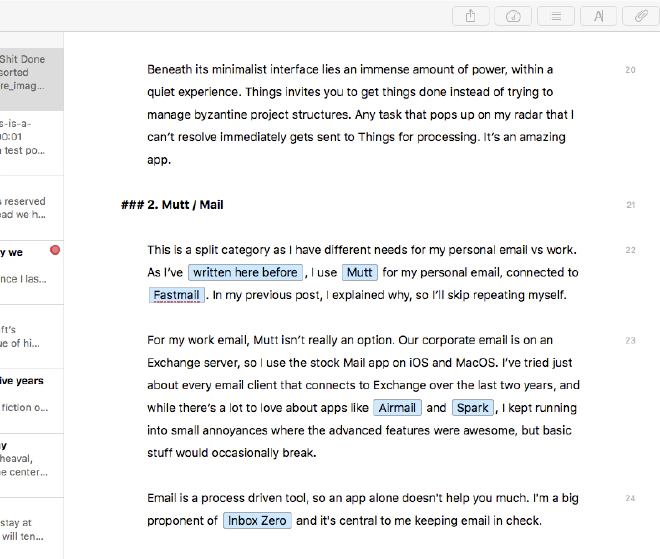
Oh man, this app. Ulysses is hands down the best app for writing that I have ever used. It’s a powerful Markdown-ish2 editor, document manager, and publishing tool all in one executable. I write everything in Ulysses: blog posts3, short stories, articles, documentation, and novels all begin here. Its a brilliant app where you can tell that the creators truly sweat the details.
I particularly love how it maintains feature parity across both MacOS and iOS platforms. In fact, I do the majority of my fiction writing these days on my iPad Pro.
It’s an outstanding app. I’ve also tried Scrivener, which is a great product as well, but similar to OmniFocus, it’s a really fiddly app, and I found I spent more time messing with the meta parts of the project than actually writing. But that’s me. YMMV.
5. Day One #

I’ve written before about the importance of journaling, and I practice it every day. Some days I simply recap the events, other times I try to dig in deep to broader issues, but the important thing is to get something down every day. I record all of that in Day One, as I have for years.
It’s a wonderfully simple app, with great cross platform support, and end-to-end encryption of synced data. The more you use it, the bigger the payoff. Over time the ability to look back on what I was writing about in previous years has given me a lot of insight into myself.
6. Bear #
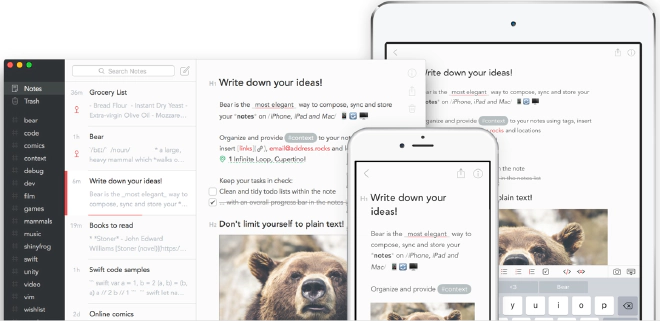
Bear is my note taking app of choice. It has elegant Markdown support, syncs fast, and allows for quick creation of notes. Its hashtag-based organization model is great for building quick taxonomies for all of your notes. It also provides easy import tools to migrate from other apps, and more importantly has a clean export feature that makes it easy to get your content back out of it if you choose. I cannot emphasize enough how important this last point is for a notes app. There are too many that make it next to impossible to get the data you need back out of it in a workable format after the fact.
I use Bear for ephemeral thoughts that I need to capture, or for composing really quick drafts on the go. For example. I’ve been taking time this year to write thank you notes to artists who inspire me, and I often do a quick outline in Bear before writing those emails.
Bear is an outstanding notes app, but it’s really designed for simple documents. For anything that requires any kind of real structure, I go straight to Ulysses.
7. Visual Studio Code #
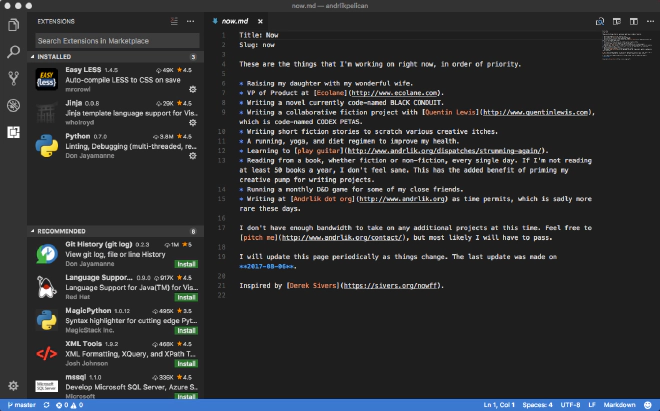
Did I surprise you there? Me too. Listen, I end up writing a lot of code and scripts, and I need a reliable editor for it that isn’t an overblown IDE. For the longest time, that meant Sublime Text, but I was shocked when I tried Microsoft’s open source editor, Visual Studio Code, and found I preferred it.
I still make simple changes using plain old Vim, but for anything more in-depth I start in VS Code.
Security #
If you don’t have security at the front of your mind these days, you should reconsider that. It is no longer hyperbole to say that cyberwar is here, and the targets of those weapons are not digital soldiers but rather anyone who happens to vulnerable.
8. 1Password #
I have yet to encounter another password manager that handles things as elegantly and effectively as 1Password does. It supports all major browsers, iOS, MacOS, and even Windows. Quite simply, switching to a password manager is the easiest thing you can do to radically increase the security of your accounts, and 1Password is best of breed.
1Password also supports being used as a mobile authenticator for your two-factor authentication accounts, which is a great value add. I may end up ditching Google Authenticator altogether someday soon.
9. Encrypt.me (formally Cloak) #
Encrypt.me is my favorite personal VPN right now.4 For those who don’t know, a VPN is a tool that allows you to secure your communications by encrypting all of your transmissions before they leave your machine to protect you from man-in-the-middle attacks. It’s essential to avoiding having your digital traffic compromised on networks you do not control.
There are a wide variety of VPN solutions out there, each with their pros and cons. The killer feature of Encrypt.me is that it can be configured to automatically secure your connection whenever your devices (laptops, desktops, or mobile) connect to an untrusted network. It’s a dead simple way to keep your traffic secure.
This is essential for me, as I often travel for work, and when you are overseas on hotel wifi, you need to be sure that your communication stays secure.
It’s worth noting that a new offering out of Switzerland from ProtonVPN also looks promising, but I can’t recommend it until it has native apps available.
10. Backblaze #
For remote backup, I use Backblaze, which is an excellent native solution for MacOS. In the past, I used Crashplan, which is also a great service, but with them exiting the consumer market, you now get the best service and bang for your buck from the folks at Backblaze.
Health #
If you want to get things done, you need to take care of yourself, which is something I sorely neglected for years.
11. Apple Watch #
This is not really an app, I know, but I rely on my Apple Watch to track activity and help keep me motivated and healthy. It feeds information to Apple’s HealthKit, and to a number of the other apps that help me keep an eye on my physical health.
12. Autosleep #
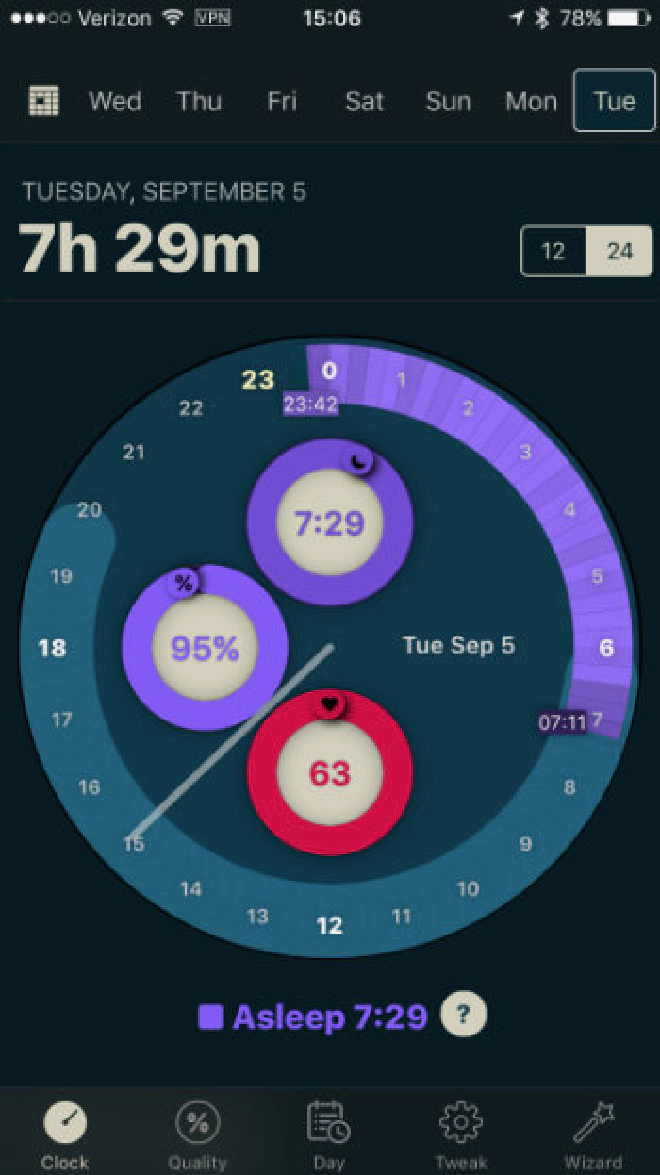
Autosleep is a simple iOS app that monitors of my movement at night (via my aforementioned Apple Watch), and tracks my sleeping patterns. If you aren’t sleeping enough, you can’t function well. This helps me keep tabs on my sleep and identify problems that may require lifestyle changes.
13. Pocket Yoga #
Pocket Yoga is my favorite cross-platform yoga app, and I use it for all my yoga workouts. It’s simple to use, affordable, and allows you to customize workouts if you so choose. I’m not there yet, but I look forward to getting to that point in my practice.
14. Headspace #
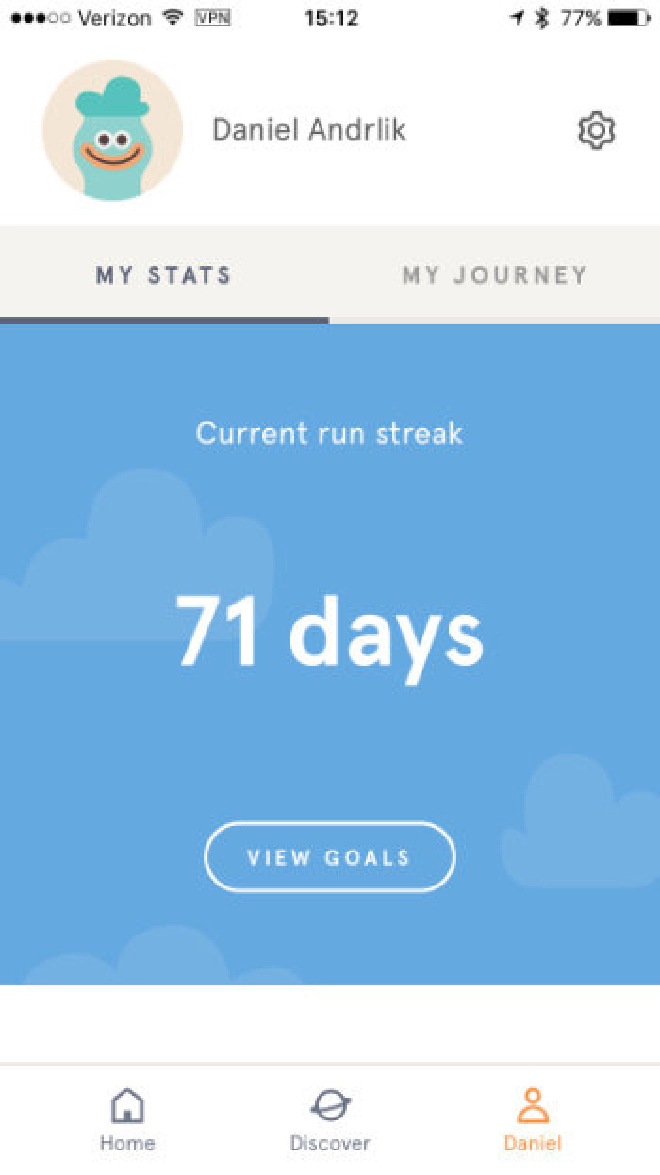
It’s not all about physical health. You need to take care of your mind as well. For that, meditation can work wonders. I’m a fledgling to the serious practice of meditation, so the guided meditations in Headspace have been wonderful for me. I’ve gradually worked my way up to doing 20 minutes each day, which was double my original goal starting out a couple months ago.
Headspace contains tons of different guided meditation packs around any number of topics. It even has a section of meditation sessions for kids, which has been great for my five year old daughter.
15. Streaks #
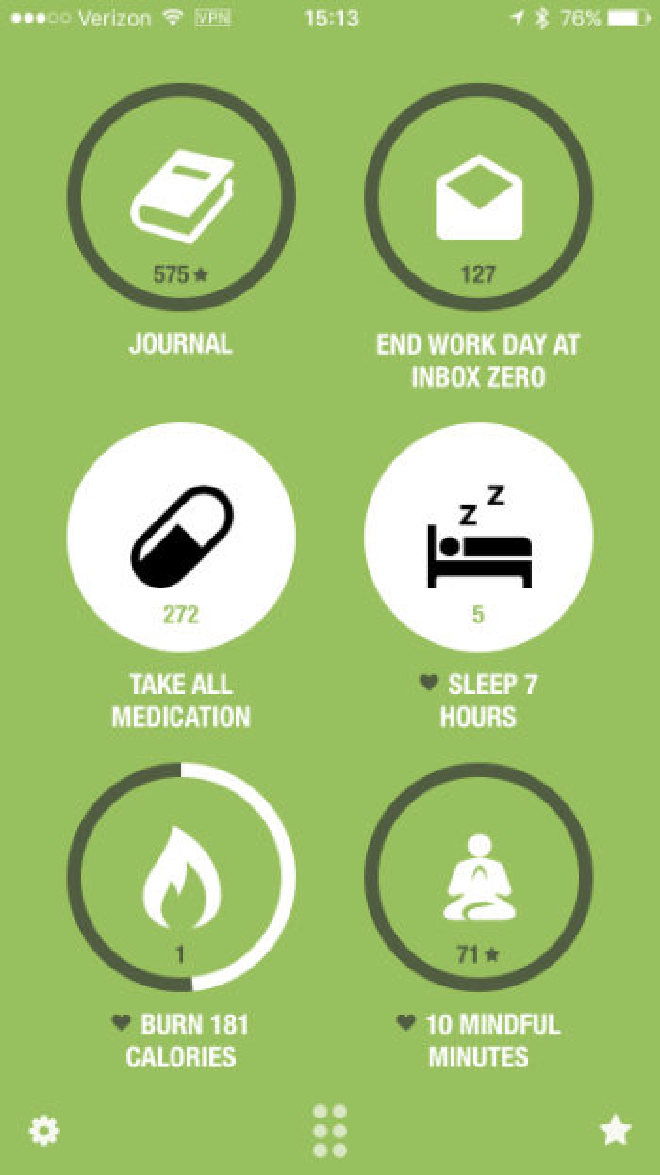
Streaks is an iOS app that is focused on solving one problem: how do you build a habit? It’s how I keep myself from cheating when evaluating my health decisions. Whenever I maintain my habit, I tap the corresponding circle to fill it in, and my steak count is updated. If I miss a day, the count starts over. Streaks also ties into HealthKit, which allows it to automate filling in the streaks based on recorded behavior. Simple, and effective.
The latest version also introduced the ability to track negative habits, where some of your streaks can be based on not doing something. I foresee some issues with people pressing the button when they fail to do something as opposed to when they do complete something, but it’s a welcome addition.
Odds and Ends #
There are some apps that don’t fit into neat categories with the others, but are as essential for my day as anything else.
16. YNAB #
YNAB is hands down the best budgeting and financial tool I have ever used for management of personal finances. It is both an application as well as a method for budgeting, and it is nothing short of life changing. The app alone is excellent, but what takes the service above and beyond is the amount of free training offered for customers on how to manage their money.
If you’ve ever in your life found yourself perplexed by your spending, or made the mistake of deciding if you can afford something by looking at your bank account balance, you need YNAB. Like yesterday.
17. Overcast #
I listen to podcasts a lot, y’all. When I’m doing housework, yard work, commuting, or exercising, the soundtrack is always a podcast. Overcast is hands down the best iOS client for managing podcasts that is out there.
18. Working Copy #
When it comes to source control, I am all-in on Git. When on a desktop, I stick with the command line for my needs, but if I want to access and edit a repository on the go5, I need an iOS client. Working Copy is the best.
There are a number of competing clients designed to connect to specific services like Github, but Working Copy is the only platform-agnostic app I’ve tried that hasn’t made me want to pull my hair out.
Fly You Fools #
So there you have it: my 18 essential apps for getting shit done. Take them, hold them to your breast, and then fly free my pretties! Fly free.
It’s worth mentioning that I’m deep into the Apple ecosystem, so almost all of these with a few exceptions will be MacOS or iOS applications. ↩︎
While Ulysses supports Markdown, you use its rich variant, MarkdownXL, which will cleanly export to plain Markdown if you prefer. ↩︎
Including this one. ↩︎
Obviously, I use a different VPN for work. ↩︎
Such as the one for this site. ↩︎
