Let’s get something out of the way first, shall we?
There Is No One App to Rule Them All #
I struggle with the notion of app-evangelizing. In the past, I was as guilty of it as anyone. I would proudly proclaim such-and-such as the ultimate app for something or other. Part of that is an aspect of nerdy fandom, and another large part of it was learned behavior from other online writers. However, I think we can all agree that such statements are disingenuous and certainly not an accurate representation of any given market.
When it comes to text editors, this is certainly the case. If you look anywhere online, you will find that this is an area that people are very opinionated about. It seems that this is almost a membership requirement for the nerds-on-the-internet club. In particular, this is true of both developers and writers, who will often share their opinions on this topic with little prompting. Being a hybrid of both, I am also picky about text editors, but I’m not about to claim that any of them are one-size-fits-all.
Walking With Ulysses #
So, with that out of the way, I want to talk about one of my favorite applications, Ulysses. I’ve been using Ulysses quite heavily for the last six months, and playing with it for even longer. It’s a text editor designed for writers with a loyal and enthusiastic following. I’ve heard buzz for it for years, but as I was quite happy with Scrivener for creative projects, and Sublime Text for code or shorter Markdown documents, I hadn’t bothered to give it a try.
However, about a year ago, I downloaded a copy and started poking at it. At first, I was quite skeptical of its approach to document management, which it handles by storing all of your text documents as grouped sheets within a single library. As I’ve used it, [I’ve found that despite my initial prejudice, the Ulysses library greatly simplifies management of documents. I’m particularly fond of using Ulysses filter feature to further organize my library with tags, which helps me sort sheets by published/published posts and topics.
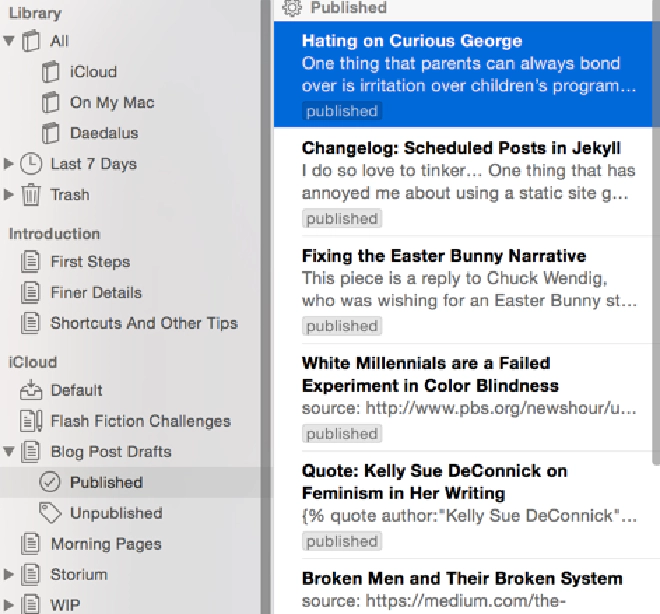
How I Use It #
I use Ulysses primarily for drafting posts for this site, various other essays, and writing short fiction. These days, most pieces actually begin on my iPad in the newly released iOS version. In fact, this excellent companion app has dramatically increased the amount of time that I spend writing in Ulysses. Typically, I will produce a first draft there, and then move to the Mac version for revisions.
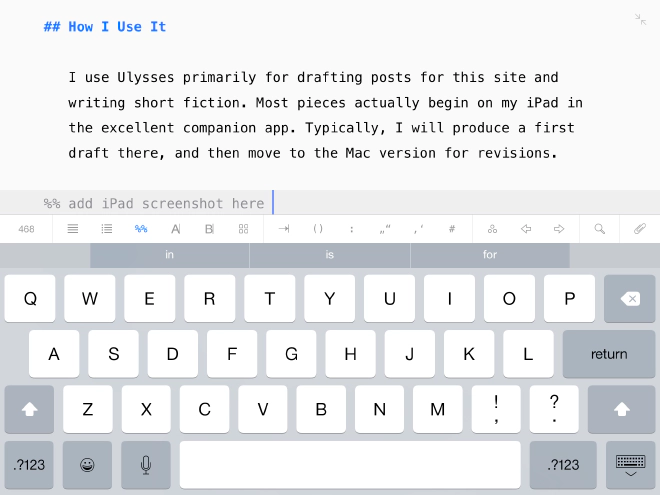
I love that Ulysses allows me to focus solely on the content of my work, and not on the layout, which gets handled during an export. Now, [I’m not going to spend any time in this article evangelizing Markdown for your writing. At this point, you’re either a believer or you look at it as unnecessarily nerdy. However, if you are one of my fellow enlightened souls, you’ll find the writing experience in Ulysses to be a delight.
So naturally, I write in Markdown, but do my revision reads via the export preview so that I’m reviewing it as a reader would do. Finalizing works via the export tools is easy as well. For fiction, I will export to Word or PDF, whereas blog posts are exported as Markdown text into my site’s _posts directory as a scheduled post.
It works well for all of those use-cases, but sadly, I can’t use it for my work with the exception of note-taking. Our corporate Word templates wreck all sorts of havoc on a plain RTF export, and Word’s response to copy and pasting in the text creates lots of formatting issues. I don’t hold that against Ulysses, though. It’s just a limitation I have in place that restricts its use.
But, let’s not spend an enormous amount of time on the mechanics here, and focus on the essential details.
The Good #
- Ulysses’ organization features, specifically grouped and glued sheets, along with keyword filters are top-notch.
- Combines the ease of Markdown composition with support for rich views of rendered text.
- Customizable themes for composition and export with a community site for sharing/downloading the best of user-created styles.
- iPad version is excellent and maintains feature parity with Mac version. Supposedly there is also a iPhone version in the works, which will be great for making edits to documents on the go.
- Full-screen and distraction-free writing modes are great.
- Goals for word/page count targets are well implemented.
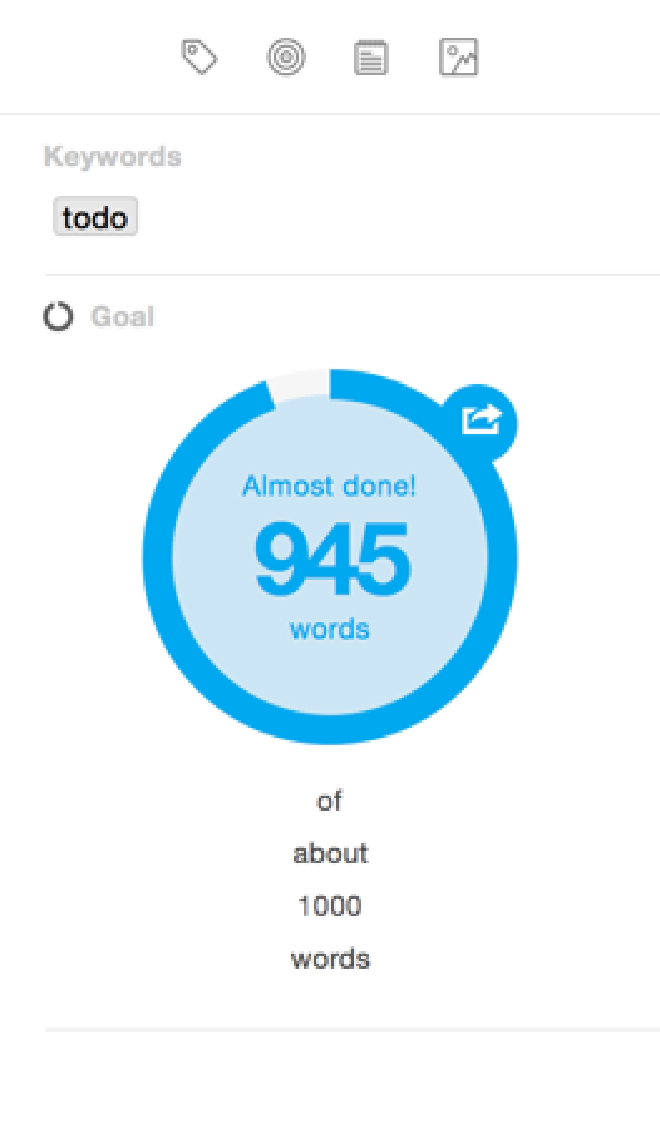
The Bad #
- iCloud syncing: Ulysses implements it well, and the service has been much improved, but it’s not the best syncing platform in the world.
- No iPhone app. You can use Daedalus Touch, but it’s a really odd application. It doesn’t sync with your entire library, and only syncs as plain text. I’ve never been fond of it.
- No auto-text features like chapter numbers, or derived values for a cover sheet. These are really useful for longer works, and something about Scrivener that I miss when working in Ulysses.
- Attachment functionality for research and reference material is a bit limited.
The Bottom Line #
Ulysses is a great app that I find myself using more and more each day. I still think that for larger novel-length or more complex works, Scrivener would be a better choice. However, there are definitely others that are enthusiastically using Ulysses for exactly those types of projects. Who knows? As Ulysses grows and begins to support more markup formats,1 perhaps I’ll change my mind. But I see there being room for both apps depending on the project and the individual.
What’s important to me is that I’m writing a lot more lately. While I think it is silly to say any application makes you a more prolific writer, I will say that Ulysses makes the experience better.
So there, I’ve given my opinion on a text editor. Now, who do I have to see to have my membership card punched?
